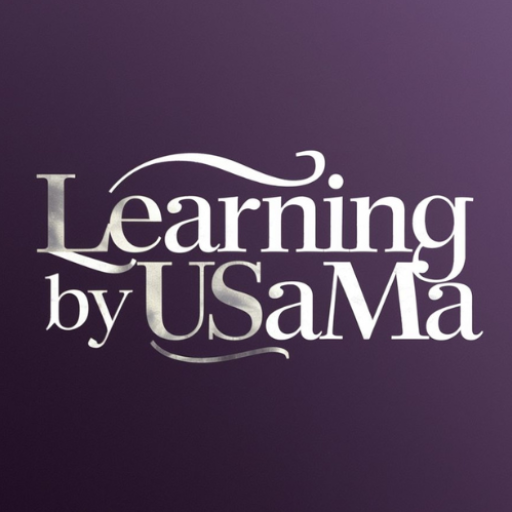Samba bank is an emerging bank in Pakistan. Samba bank has more than 40 branches across the Pakistan. Saudi National Bank (Samba Financial Bank) has more than 84% stakes of Samba Bank. Samba is a commercial banking group. Like other banks, Samba bank also allow users to open its digital account. In this blog, we will discover how to open Samba Bank Digital Account.
To open a digital account at Samba Bank, go to the Google Playstore or App Store or click here and you will reach at the destination page. Open the app and choose English language. Then click on Open new Samba Account option. Account opening application will appear on your screen. You must fulfill the following conditions like “age must be above 18”, and “you must have a valid CNIC”. Then enter your CNIC number, phone number and type the captcha, and check mark the terms and conditions and continue. Then enter the OTP you received on your phone number.
Now create a username and password for your account. Fill in the mathematical captcha and click on login. You will receive an OTP at your phone number and click on continue. Then provide customer information including language, gender, name, father’s name, title (Mr. or Mrs.), grandfather’s name, CNIC issue date, and CNIC expiry date. Now provide your contact information including your email address, retype email address, your address, zip code, country, city, and home contact number, and continue.
Then provide your financial information including sector, occupation, employer name, position, employed since, resident type, marital status, number of dependents, and education. Then answer the questions like relationship with any other bank or any political background. Now provide your income details including your primary source, secondary source, primary monthly income, and secondary monthly income. Then provide foreign tax details if you are a resident of America.
Also read: How to open Soneri Bank Digital Account
Now provide your account information including account type, the purpose of the account, currency, and method to receive your ATM card (whether you want to collect it from the branch or receive it at your home address). Now fill digital registration details by creating a user ID, creating a password, and reconfirming it. After this, your Samba Bank Digital Account will be created. Wait for 24 hours and you will receive your account number and IBAN at your phone number. After this, you can use your Samba account by typing your username and password.
Hope this blog helps you to learn something new. If this article helps you to learn something, then feel free to share this with your friends and family. Stay connected for more informative blogs.