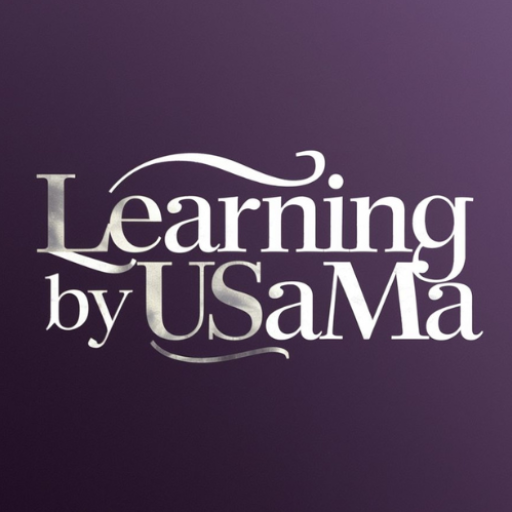A domain name is the digital identity of your website. By the help of a domain name, any one can find your website on internet. A domain name can protect your audience from any online scam. Any user can confirm if domain belongs to your business or not by reading the spellings of your domain name and compare it with the duplicate one. There are many digital networks from where you can purchase a reliable domain name. Namecheap is a popular digital service providing network from where you can purchase domains, hosting, email addresses, VPNs, SSL certificates and many more digital assets.
How to Purchase a Domain Name from Namecheap?
In this blog, we will discuss how to purchase a domain name from Namecheap. Purchasing a domain name from Namecheap is very easy. To purchase a domain name, click here and you will land on the destination page of Namecheap. You can search for a domain name from the search bar or click on domain button from the main menu and search a domain from there.

Search for a domain which perfectly reflect the purpose and mode of your website. Make sure to choose a domain name which is similar to the name of your website. Also keep in mind to find a domain which reflects your business. For example, if you have an online store then it’s recommended to purchase a .shop or .store extension. If you have your personal blog, then go with .com, .blog, or .xyz extension. If you are targeting the audience of a specific country, then go for .uk, .pk, .in, etc extension. For example, if your targeted audience is from the region of United Kingdom, then your website domain will be www.example.com.uk or www.example.uk.
Also read: How to Purchase a Domain on GoDaddy?
Do your research on the domain name and find a perfect domain name. You can use many platforms for this purpose or take help from any artificial tool. Or you can also take help from Namecheap AI tool to recommend you the best domain by providing the description of your business or blog. When you find one, click on Add to Cart and continue the process.

Now choose the duration for which you want to purchase that domain name. You can purchase it for 1 year, 2 years, or 3 years. There are also other products like DNS, Hosting and some more. You can uncheck them if you don’t want to purchase these products. After reviewing the products, click on Confirm Order.

Sign up on Namecheap
Now create an account on Namecheap. To create an account, write your email address, create a username for your account, first name, last name, password and confirm password by retyping it. Verify your email address by clicking the link you just received through mail.

Provide your Personal details
Now complete your profile to continue. To complete your profile, you need to enter your name, company name, job title, address, city, province, country, zip code, phone number, and fax number (optional). Save your details and continue. Make sure to provide your information correctly because if you want a refund later, Namecheap will refund you according to your provided details.

Provide your bank details
Now scroll down and click on continue. On the next step, confirm your provided details and continue to the next step. Now provide your bank details to pay for the domain. Enter your card number, name on the card, billing address, card expiry month and year, and CVC number. Check your order summary and proceed to checkout. Namecheap will deduct the amount from your bank account and you will receive an invoice the next page and on your email address as well.

In this way, you can purchase a domain name from Namecheap. Hope this article helps you to learn something new. Feel free to share it with your friends and family. Stay connected for more informative blogs.