Blogger, a website builder managed by Google, allows you to design various types of websites and monetize them effectively. While Blogger’s theme customization isn’t as intuitive as WordPress, you can still professionally tailor your site using free and paid templates. With Blogger, you can create landing pages, LMS, portfolios, blogs, e-commerce sites, and even game-downloading websites using pre-made templates. In this guide, we’ll walk you through creating a game-downloading website using the Cryzen Free Blogger template.
Step 1: Set Up Your Blogger Account
- Create a Blogger account using your Gmail account.
- Choose a name for your blog and set a unique URL for your website.
- Once your blog is created, navigate to the Theme section and click on Customize.
- Use the Restore option to upload the XML file you downloaded (from the button provided earlier).
Step 2: Add Content to Your Website
Before customizing the theme, it’s essential to create a few posts:
- Upload game links and banners for your site.
- Visit a site like Ocean of Games and search for games to feature.
- Copy the URL of the game’s download page, and customize the game’s images using tools like Canva.
- Create posts for games across various categories like War, Sports, Action, Adventure, Sci-Fi, and Racing.
- Ensure all game images are visible on your homepage once uploaded.
Step 3: Customize Your Theme
Header and Logo
- Replace the default logo with your own.
- Go to Layout > Header Logo, then upload your logo file.
Top Bar Menu
- Add pages like About Us, Contact Us, and Privacy Policy to the Top Bar menu.
- Click on Add a New Item, enter the page details, and save the widget.
Social Icons
- Replace default social media links with your own.
- Add or update icons by clicking Add a New Item in the Top Bar Social Icon section.
- Update the Mobile Logo Section to ensure your logo appears on mobile devices.
Main Menu
- Customize the main menu by categorizing your posts using tags.
- Rename or add new menu items to match your categories.
- For subcategories, create a drop-down menu and link the respective tags.
Sidebar
- Edit the Follow Us section by replacing the default links with your social media profiles.
- Customize the number of popular posts displayed.
- Edit or remove sections like Latest Reviews, Subscribe Us, Main Tags, Adsense, Blog Archive, and others as needed.
Step 4: Footer Customization
About Us Section
- Replace the default image with your logo.
- Update the description with your website’s details.
Footer Menu
- Add pages like About Us, Contact Us, and Privacy Policy to the footer menu for easy navigation.
Final Touches
Once all customizations are complete, review your website to ensure everything is functioning as expected. Your game-downloading website is now ready for use!
Conclusion
By following this guide, you can create a professional game downloading website on Blogger using the Cryzen Free template. We hope this tutorial helps you achieve your goals. If you found it helpful, please share it with your friends and family. Stay connected with Learning by Usama for more insightful articles.
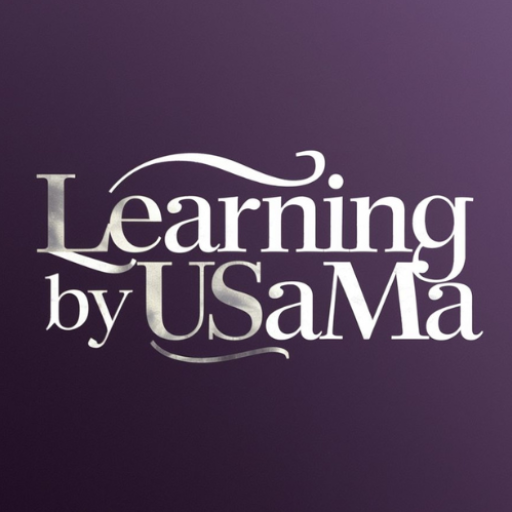



I genuinely savored the work you’ve put forth here. The outline is refined, your authored material trendy, however, you seem to have obtained some trepidation about what you wish to deliver next. Assuredly, I will revisit more regularly, akin to I have nearly all the time, provided you maintain this upswing.
I truly admired the work you’ve put in here. The design is refined, your authored material stylish, however, you seem to have acquired some trepidation about what you intend to present next. Undoubtedly, I’ll revisit more regularly, similar to I have nearly all the time, in the event you sustain this rise.
What a fantastic resource! The articles are meticulously crafted, offering a perfect balance of depth and accessibility. I always walk away having gained new understanding. My sincere appreciation to the team behind this outstanding website.
The breadth of knowledge compiled on this website is astounding. Every article is a well-crafted masterpiece brimming with insights. I’m grateful to have discovered such a rich educational resource. You’ve gained a lifelong fan!
Your blog is a breath of fresh air in the often mundane world of online content. Your unique perspective and engaging writing style never fail to leave a lasting impression. Thank you for sharing your insights with us.
I am truly thankful to the owner of this web site who has shared this fantastic piece of writing at at this place.
Pretty! This has been a really wonderful post. Many thanks for providing these details.
I appreciate you sharing this blog post. Thanks Again. Cool.
Nice post. I learn something totally new and challenging on websites
This is my first time pay a quick visit at here and i am really happy to read everthing at one place
I do not even understand how I ended up here, but I assumed this publish used to be great
“Your writing style is engaging and clear, love it!”
“Great content, learned a lot from this post!”
“I agree with your points, very insightful!”
“Well explained, made the topic much easier to understand!”
“Your writing style is engaging and clear, love it!”
“This post has helped me solve my issue, thanks a ton!”
“This article is really informative and well-written!”
“This article is really informative and well-written!”
Your words have a way of touching hearts and inspiring minds Thank you for using your platform to spread love and positivity