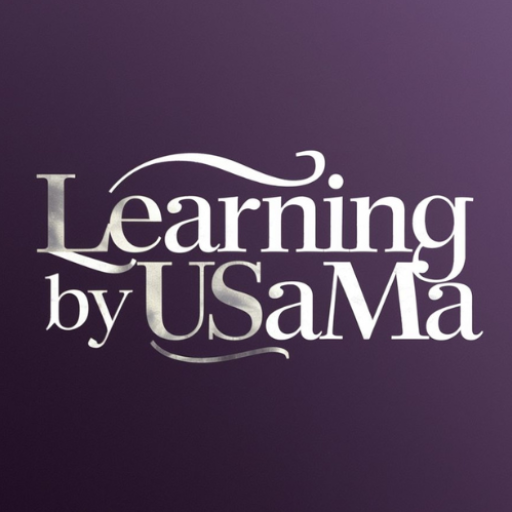Driving is very important part of our life these days. We drive everyday from one place to other for our daily routine. Riding through a bike or car can cover the distance in little time and effort. But as you know, there are rules of everything, and before start driving, you need to learn driving and then have to pass a driving test. Then government will issue you a driving license. But in the beginning, you can apply for a learner driving license for the 6 months. Now, you can also apply for a learner driving license from home through internet.
In this blog, we will discuss how you can apply for a learner driving license from home. For this, go to the Google and search DLIMS on your browser or you can also go to the main website by clicking here. You will land on the registration page of the DLIMS (Driving License Information Management System) website. To open an account, type your name, CNIC, email address, and phone number. Then choose your gender and create a password and then re-enter that password. Then solve the captcha and click on Register.

Your account will be created after the procedure. After logging in to DLIMS website, click on New Learner option. A form of license application will appear. Now type your personal details including your name, CNIC, father’s or husband’s name, date of birth, phone number and emergency phone number. Then choose your gender, height, citizen type, vehicle type, nationality, blood group, disability (if any).

Then type your address. First type your permanent address including your province, then choose your district and then enter your address as per your CNIC. Then type your current address. Click on same as above if your current address is same as your permanent address.

Now choose license category. In this category, you need to choose the type of vehicle. You can choose any or both car and bike. Make sure to choose non-commercial vehicle section. Commercial vehicle type is for public transportation. Choose commercial type if you want a learner driving license for truck, bus, tractor, or heavy duty transport. Remember, you need to pay additional charges for every transport you choose. Then upload your documents for verification purpose. You need to upload your image. Image must be clear and bright. Then upload the frontside and backside of your CNIC. Then accept the terms and conditions of the DLIMS and click on submit.
Also Read: What is FirstPay?
After submitting the request for learning driving license, you need to pay the license fee. Login to your account, you will see a list of application forms. You will see your CNIC number, LP number, computer number, PSID, payment status, date, and action. Your payment status will be unpaid. Go to the JazzCash, EasyPaisa, or any other banking app and choose the Government Payments section. Now choose the Traffic police challan section. Type your PSID over there and send the payment. You need to pay the 60 rupees for every type of learner driving license. Your payment status will be updated instantly after paying the payment and you will also receive a confirmation SMS at your given phone number.

Then click on print, and you will be able to download and print your learner driving license. Now you can show this driving permit to traffic police on their demand. This learner driving license will be valid for next 6 months.
In this way, you can create your learner driving license from home. Hope this article helps you to learn something new. Feel free to share this article with your friends and family. Stay connected for more informative articles.