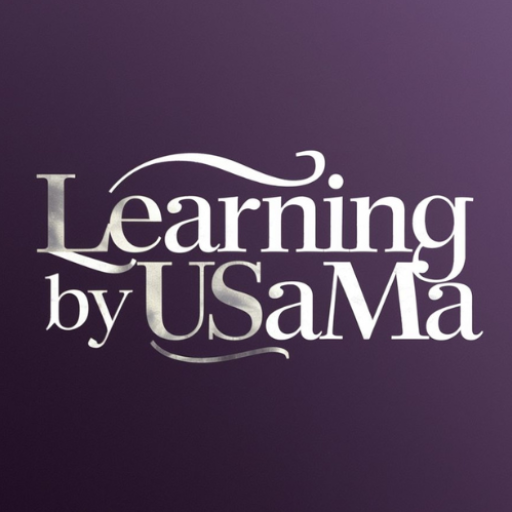In this blog, we will discuss how to hide a page title in a WordPress website. However, WordPress provides built-in functionality to hide or disable the page title. But some themes, like Twenty Twenty Five, don’t offer the built-in option to hide the page title. In these themes, you need to add custom CSS to the page title manually. Here’s the CSS code to hide the page title in WordPress if your theme does not support the default “Hide Title” or “Disable Title” functionality.
.page-id-23 .entry-title {
display: none;
}Let’s break down this CSS tag so you can understand. .page-id-23 is a slug that represents the ID of your page in the permalink. You can find it at the end of the page preview URL. If you can’t find it in the preview URL, hover over settings and open the permalinks. Change the default custom structure to Post ID and save it. Now, go and refresh your page and copy the Page ID from the URL of that page. Make sure to return the permalinks settings to Post Name for better SEO of your website.
After copying the Page ID, replace this CSS tag’s 23 with your Page ID. For example, if your Page ID is 456, then write as .page-id-456. The rest of the code will remain the same. This code will prevent the page title from displaying. After replacing the Page ID, you have to paste it into the Additional CSS section.
Paste Custom CSS Code
To paste this code, hover over Appearance and go to Customize. You will find the Additional CSS option there. Now, paste that edited CSS tag in the Additional CSS section, paste it, and save it. Then return to the page and refresh it, and the page title will hide automatically.
In this way, you can hide the title of a page customly if your theme does not support built-in title hiding functionality.
Also read: How to make money from blogging.
Looking for a WordPress Developer? Hire Me