YouTube is one of Google’s most popular partner platforms. YouTube is a video streaming platform that allows users to upload their engaging content, and in return, YouTube pays them by monetizing their videos. There were more than 51 million YouTube Channels, and 63.8 million YouTube creators as per 2022 statistics. YouTube is open to all users from all over the world. Anyone can create a YouTube channel and monetize it. This blog will discuss how to make a YouTube channel in 2025. But before starting a YouTube Channel, a few measures must be taken, like choosing the niche of your channel, targeting your audience, etc.
Niche Selection
Niche research is the most important part of starting a YouTube channel. It is the first step in choosing whether you want to upload videos related to tech, sports, politics, education, etc. There are different tools available on the internet with the help of which you can choose a niche. These tools include VidIQ, TubeBuddy, Google Trends, etc. You can visit these platforms and scrape niches from thousands of niches.
Some famous niches include Fashion, Technology, Gaming, Health, Fitness, Sports, etc. Make sure to choose a niche that interests you because if you choose a niche that is against your interests, you will get bored and stop after uploading 3 or 4 videos. So take your time and search for a better niche.
Create a new Gmail account.
After selecting a niche, the next step is to create a Gmail account. Since YouTube is a Google partner platform, you cannot sign up for YouTube without a Gmail account. Creating a Gmail account is simple; all you need is a phone number for verification, a username, a password, your date of birth, and your first and last name.
Creating a YouTube Channel
After creating a Gmail account, log in to YouTube using it. Once logged in, click on the top-right icon and choose “View Your Channel”. A new window will appear, which shows your account’s name. This is not your YouTube channel’s name, this is just your YouTube username, which can be edited. To edit your channel’s name and other details, go to “Customize Channel” and enter your details.
Also Read: How to create game downloading website on blogger
Setting up a YouTube Channel
To set up your YouTube channel details, go to “Channel Customization” and open the Profile tab. Here, you can upload your channel’s banner and profile picture:
- The banner image should be less than 6MB and have a minimum resolution of 2048 x 1152 pixels.
- The profile picture must be less than 4MB with a minimum resolution of 98 x 98 pixels.
Channel Name & Handle
In the Channel Name section, you can set a name for your YouTube channel. You are allowed to change your channel’s name twice every 14 days. Similarly, you can edit your channel handle, which is a unique username for your channel, twice every 14 days.
Channel Description & SEO
The Description section allows you to write a detailed introduction to your channel. Adding relevant keywords here can improve SEO and help your channel rank better in search results.
Languages & Links
If your channel supports multiple languages, you can add them in the Languages section. The Links section lets you add social media or affiliate links, making it easier for visitors to connect with you.
Contact Information & Video Watermark
In the Contact Info section, you can add an email address where brands and advertisers can reach out for collaborations. It’s recommended to use a separate email address for business inquiries.
Finally, in the Video Watermark section, you can upload a watermark image for your videos. The image must be up to 1MB in size and have a resolution of 150 x 150 pixels.
Home Tab Customization in YouTube Channel
The home tab is a section where you can manage the homepage of your YouTube channel. You can edit the layout of your channel by editing the For You section. The For You section contains an introduction video related to your YouTube channel. Other sections are Videos, Short Videos, Live Streaming Podcasts, and Playlists. You can edit the number of videos in these sections. You can also adjust their positions by dragging these sections.
In this way, you can create a YouTube channel in 2025. If this article helps you to learn something new, feel free to share it with your friends and family.
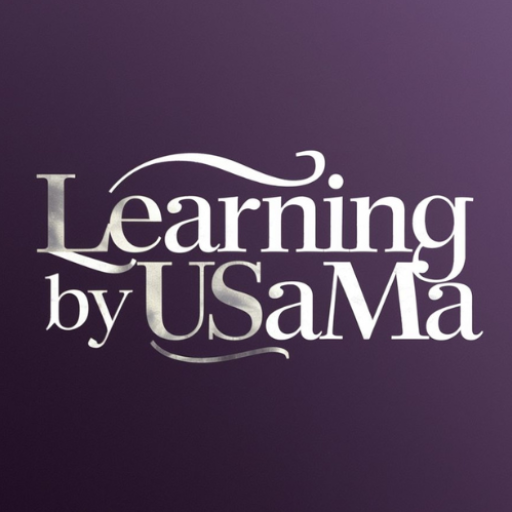



“I agree with your points, very insightful!”
“Well explained, made the topic much easier to understand!”
“This is exactly what I was looking for, thank you!”
“I appreciate the detailed explanation, very helpful!”
mly informative and well-written!”
“This post has helped me solve my issue, thanks a ton!”
mly informative and well-written!”
“This article is real
Hello! I hope you’re having a great day. Good luck 🙂
“Thanks for sharing such valuable information!”
Your blog is a treasure trove of knowledge! I’m constantly amazed by the depth of your insights and the clarity of your writing. Keep up the phenomenal work!
Wonderful web site Lots of useful info here Im sending it to a few friends ans additionally sharing in delicious And obviously thanks to your effort
Wow superb blog layout How long have you been blogging for you make blogging look easy The overall look of your site is magnificent as well as the content